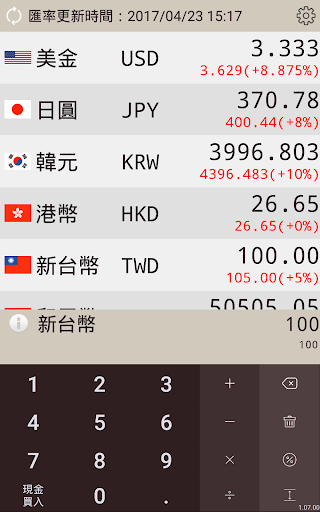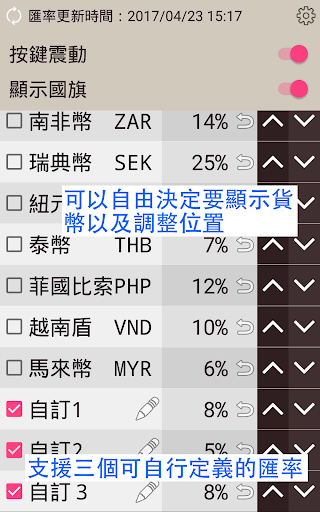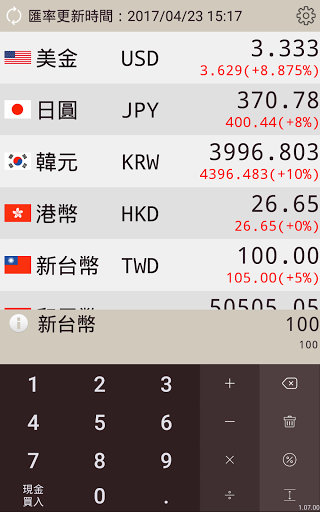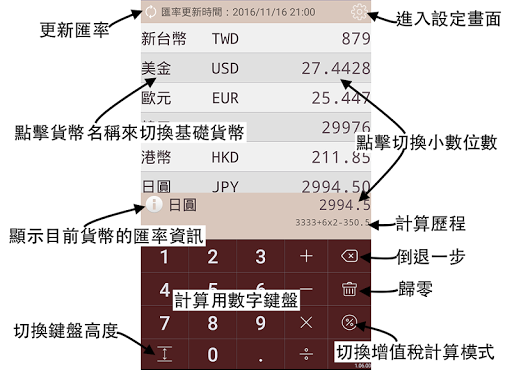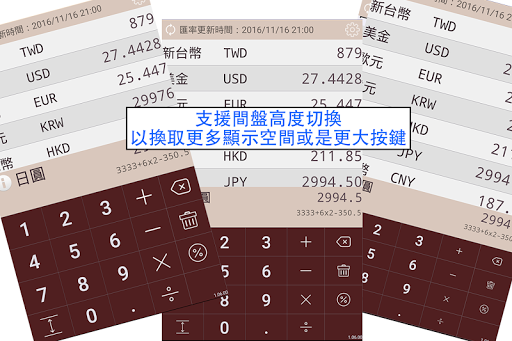Reminder: The new custom exchange rate function can be set by clicking the custom exchange rate name on the setting screen to set the "custom exchange rate name" and "custom exchange rate value". The exchange rate value is calculated based on the NTD benchmark.
『Introduction』:
The operation of the app is fast and simple, whether it is adding, subtracting, multiplying, dividing or adding taxes, the price of goods after tax reduction, switching currency, even wanting to display the exchange rates of three or four countries at a time, etc., even want to display The number of decimal places can be customized, and these are all done on one screen, you don't need to cut it, and you don't need to enter a bunch of settings.
Simple, refreshing interface, no logo screen at startup to delay startup time, and no nasty ads to occupy the screen space.
Travel can be simple.
"Features":
1. Support all the exchange rate information of the 20 countries provided by the Bank of Taiwan.
2. With the VAT button, you can quickly display the added and deducted amounts on the screen, and you can customize the tax rate for each currency.
3. The exchange rate calculation uses the "cash sale" exchange rate of the Bank of Taiwan. If the country does not have a cash-selling exchange rate, the "sale-sell" exchange rate (eg, South African currency) is used.
4. It can display the exchange rate information of the current currency unit (1 current currency = how many other currencies).
5. Support fast switching of basic currency units by clicking on the currency type on the main screen.
6. Multiply and divide the four operations after addition and subtraction.
7. Support addition and subtraction operations, instant operations, and display the calculation process.
8. Support custom decimal places.
9. Large color, button and contrast color matching, so that the elderly can easily operate.
10. No ads, completely free.
11. It can be used without a network.
12. There is no logo page at startup, all operations are on the same screen, and time is spent in the shopping that counts every second.
13. Automatically remember the user settings, which will be automatically loaded when the app is launched.
14. The height of the keyboard can be switched to get more display space.
15. You can choose the type of exchange rate such as "cash" and "spot".
16. Support 3 customizable exchange rates.
Remarks:
1. Due to the complexity of the US tax rate, the default VAT is New York City.
2. The current calculation of the total amount of currency, the number of custom decimal places has 6 paragraphs, you can customize one to five digits and automatically.
"historical record":
1.07.01 - [2017/04/25]
----------------------------------
1. Add exchange rate types such as "cash" and "spot".
2. Add a flag pattern (can be determined on the settings page)
3. Add custom exchange rate function (customizable 3 exchange rates)
4. Renewed exchange rate dialog box
5. The upper left corner of the circle will be animated when the exchange rate is updated.
6. Some text descriptions are modified
7. Button interface layout and color adjustment
8. Update preset exchange rate (2017-04-21 exchange rate)
9. Fix some buttons will not vibrate when vibration is turned on
1.06.07 - [2017/03/18]
----------------------------------
1. Add the plus or minus tax calculation mode based on the main currency VAT rate (switched by the original%button).
1.06.06 - [2017/03/18]
----------------------------------
1. Fix the problem that the tax deduction calculation result is incorrect.
1.06.05 - [2017/02/18]
----------------------------------
1. Correct the main screen and the software keyboard will block the screen.
2. Fixed a problem with no default exchange rate in the absence of internet after the first installation.
3. In the Add Settings screen, restore the VAT preset button.
4. When the new update rate fails, more error messages are displayed.
5. Enhanced contrast between text and background.
1.06.04 - [2016/11/24]
----------------------------------
1. Fixed a problem where the low chance caused a flashback when the exchange rate was updated in some cases.
1.06.03 - [2016/11/20]
----------------------------------
1. Plus the option to turn off button vibration.
2. Plus support for Simplified Chinese.
1.06.01 - [2016/11/17]
----------------------------------
1. Correct the problem of flashback caused by switching the decimal point without calculation.
2. Change the preset decimal point display to: Auto.
1.06.00 - [2016/11/16]
----------------------------------
1. Added multiplication and division calculation functions.
2. Added the function of displaying VAT (or consumption tax) to quickly calculate the amount of tax exemption or tax increase.
3. Add the VAT rate setting field of the setting screen, which is preset to the national consumption tax.
4. Add the number of decimal points for the custom calculation sum, which has 1~5 digits and auto six.
5. The maximum calculation ceiling is increased to 1 billion-1.
6. Add button vibration feedback.
7. The information display layout is adjusted (allowing the layout to accommodate more calculations).
8. Change the button text to the icon.
9. Personally think that the color of the look is fine-tuned.
10. The automatic update rate that is executed for the first time each day will not display a message if it cannot be updated.
11. Change the icon and name of the App to be shortened to: Travel Rate Calculation.
12. Exceeding the calculation range will be represented by an infinitely large symbol.
13. Press the “Back to Previous” button on the phone on the settings screen to leave the settings screen instead of leaving the app directly.
1.05.00 - [2016/10/19]
----------------------------------
1. Added to hide unwanted currency features.
2. Added custom currency display order function.
3. Add a custom decimal point function (up to 5 digits).
4. Added numeric keypad height switching (three heights).
5. The current calculation result will be automatically saved when the app is added.
6. Adjusted the "Exchange Rate Information" button position.
7. Increased the calculation history display area, now you can display two lines.
8. Fine-tuning on the interface.
1.04.04 - [2016/10/06]
----------------------------------
1. Correct when the number is 0, press +, — or if the first character. The number will cause the App to flash back.
2. Fix the problem that the result of the calculation is 0 when the last digit of the "modified" number is left.
3. Remove the App title column for a larger display space.
4. Move the exchange rate information to the bottom left button.
5. Move the update rate button to the upper left.
6. Add the version number that appears in the top right corner.
7. The maximum number of limits is calculated: 999999999.
1.03.03 - [2016-09-30]
----------------------------------
1. Fixed an issue where the calculation could not be performed because there was no network failure due to the failure of the network at startup.
2. Place the numeric keypad for calculation directly on the main screen.
3. Fine-tuning the interface color.
1.02.03 - [2016-09-29]
----------------------------------
1. Cooperate with the revision of the Bank of Taiwan website to correct the exchange rate update method.
1.02.02 - [2016-09-18]
----------------------------------
1. Support calculation of decimal point.
2. Fine-tuning the interface and making the conversion results for each currency easier to distinguish.
1.02.01 - [2016-09-17]
----------------------------------
1. Fixed the issue of RMB display into Indonesian currency in exchange rate information.
2. The size of the font is changed to fixed, and the layout damage will not be caused by the system being set to a large size.
(Because the app itself is already very large, if you zoom in again, the layout will not fit)
1.02.00 - [2016-09-16]
----------------------------------
1. Added support for 12 countries, total 20 countries (that is, all national exchange rate information provided by Bank of Taiwan).
2. The results of the exchange rate conversion of each country are presented in the form of a list scrolling.
3. Click the "Update Rate" and "Exchange Rate Information" buttons on the selected list.
4. If the new detection does not update the exchange rate for more than 1 day, it will be updated automatically.
1.01.01 - [2016-04-23]
----------------------------------
1. Fixed an issue where the exchange currency caused the App to flash back when the exchange rate update failed.
1.01.00 - [2016-03-09]
----------------------------------
1. Cancel the switch currency button and change to directly click the currency on the screen to switch.
2. Add a job column to query the current currency to other currencies.
1.00.01 - [2016-04-19]
----------------------------------
1. Adjustments on the interface.
1.00.00 - [2016-03-08]
----------------------------------
initial version.